
You can change your account email from workspace settings with few simple steps.
Click on the down-arrow button next to your workspace name and click the option ‘Workspace Settings’.
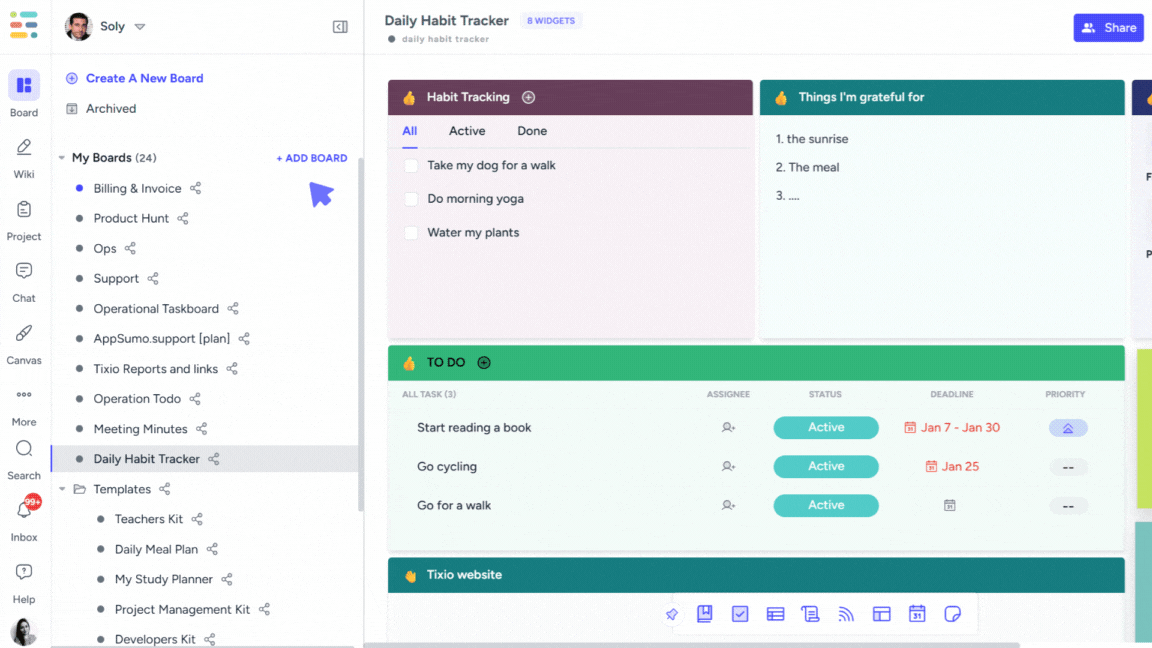
Once you’re in the workspace settings go to My Account
You can update your profile settings such as change email, add industry, profession, contact details, website links etc. from this page.
Hit save when you are done with the modification.
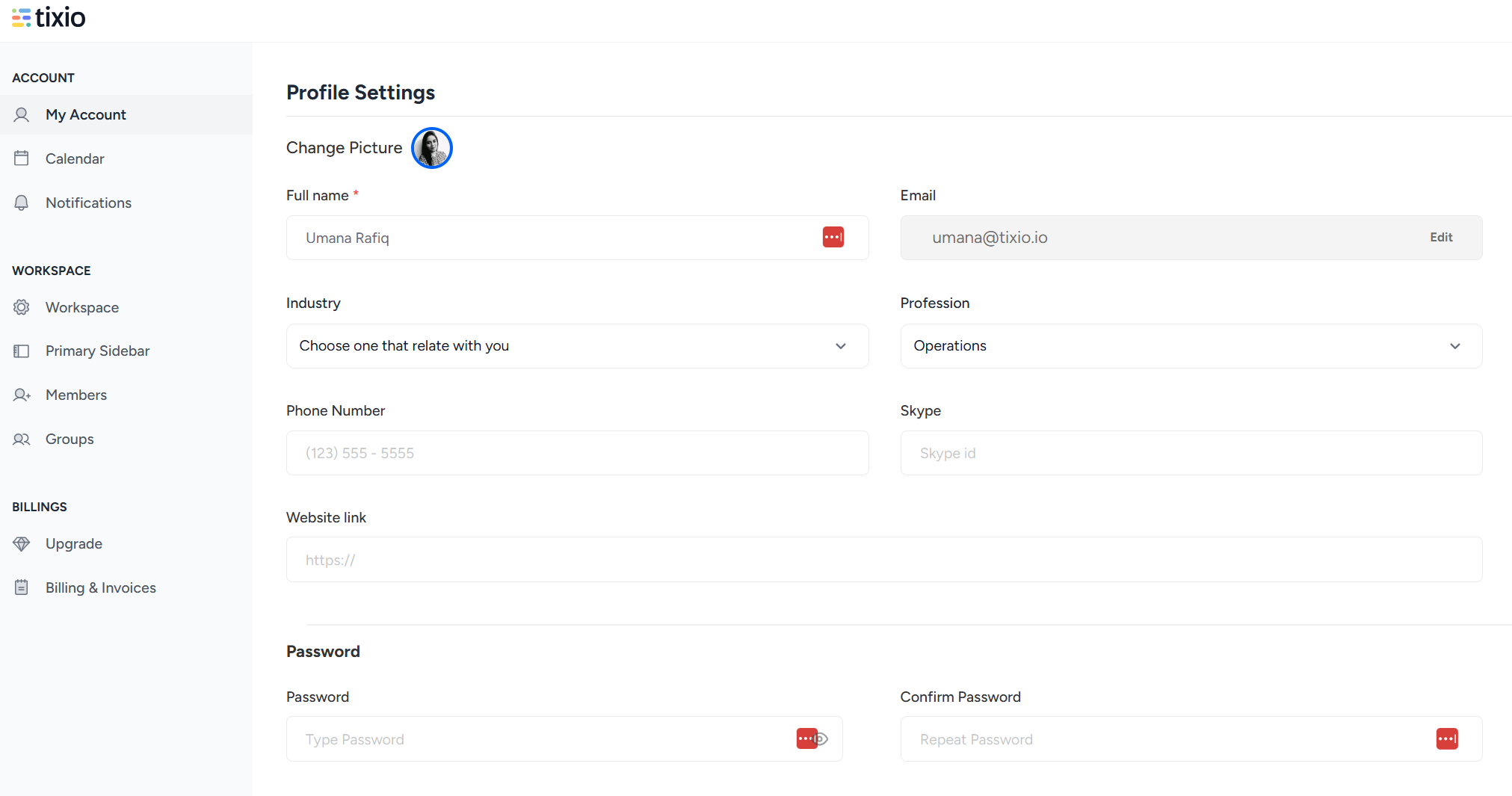
If you have multiple workspaces you can change the profile settings individually from each workspace setting.