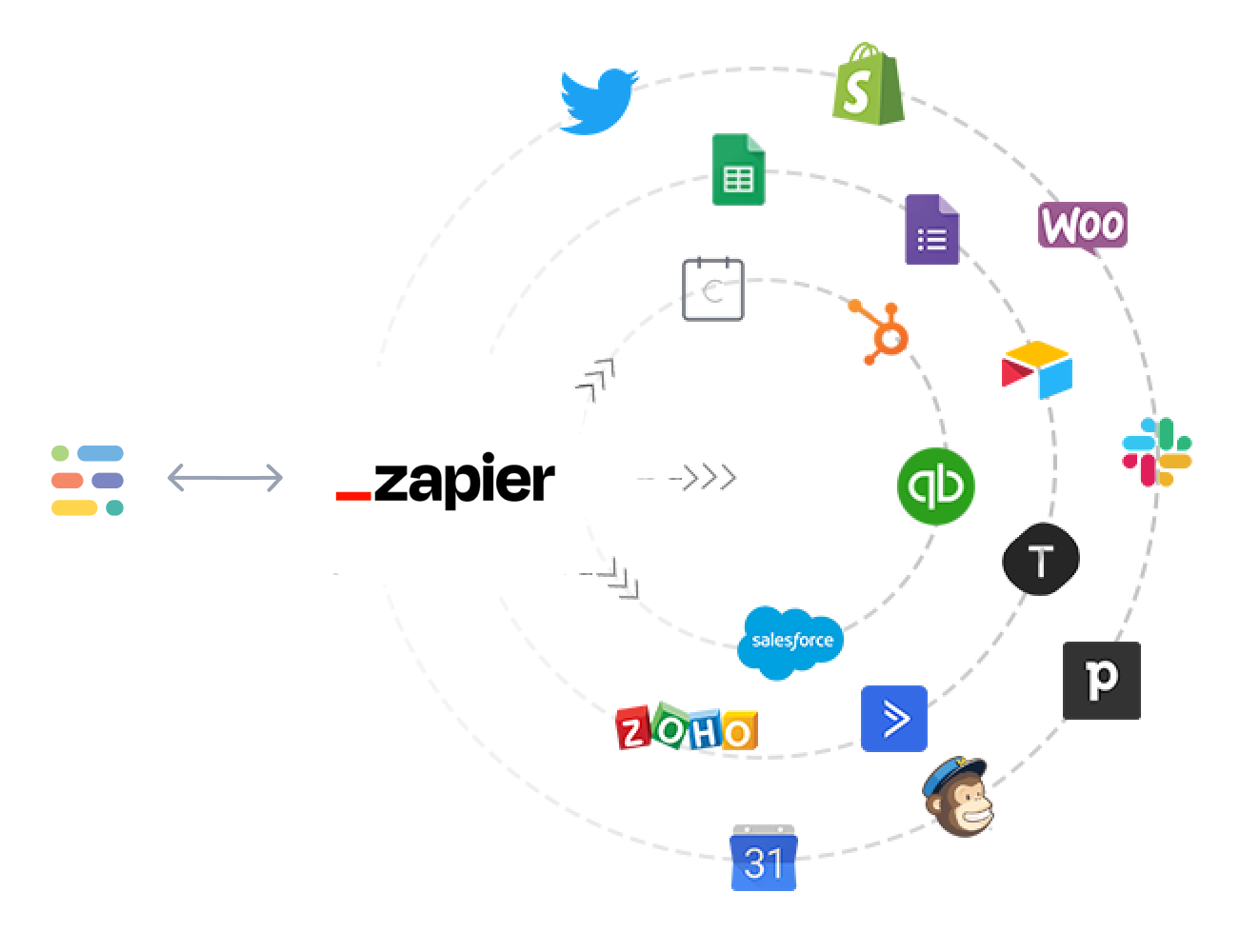Tixio CRM is built to help teams manage leads, deals, contacts, pipelines, and sales activity in one simple, clean, unified workspace. Designed for fast-moving teams, it connects naturally with the rest of Tixio — boards, projects, docs, notes, and automations — so you're always one step ahead.
What Tixio CRM helps you do:
Capture leads from multiple channels
Track deals with a visual pipeline
Manage contacts & companies
Automate repetitive workflows
Sync with your everyday tools
Keep conversations & notes in one place
Get reminders for follow-ups
Collaborate with your team seamlessly
Log in to your Tixio workspace
Select CRM from the left navigation menu
You’ll land on your main CRM dashboard
The CRM panel includes:
Dashboard – quick stats
Pipelines – your deal stages
Leads – incoming prospects
Deals – opportunities you're working on
Contacts – individual people
Companies – organizations
Activity – calls, emails, meetings, notes
Automations & Integrations
Settings
Leads are new prospects who have shown interest in your business but are not yet qualified. In Tixio CRM, leads are collected from multiple sources and organized in one place for easy follow-up. Each lead includes full details, activity history, and notes so your team can qualify them quickly and move them into the sales pipeline with confidence.
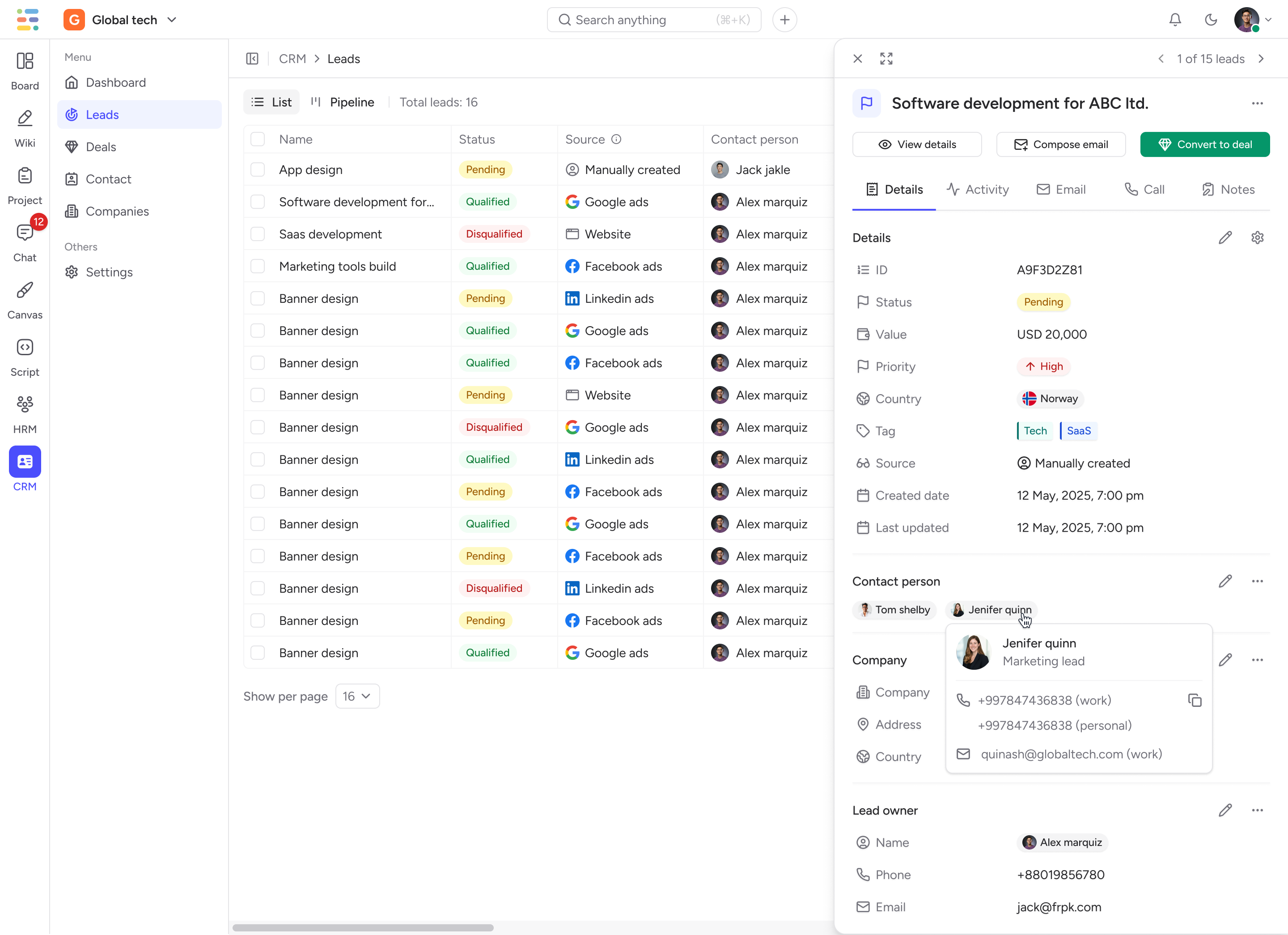
Deals represent active opportunities you’re working to close. Each deal includes its value, stage, related contacts, and timeline. Tixio CRM lets you track deals visually through a pipeline, log interactions, attach files, assign owners, and automate follow-ups. As deals move across stages, your team gets a real-time view of progress, bottlenecks, and what needs action next.
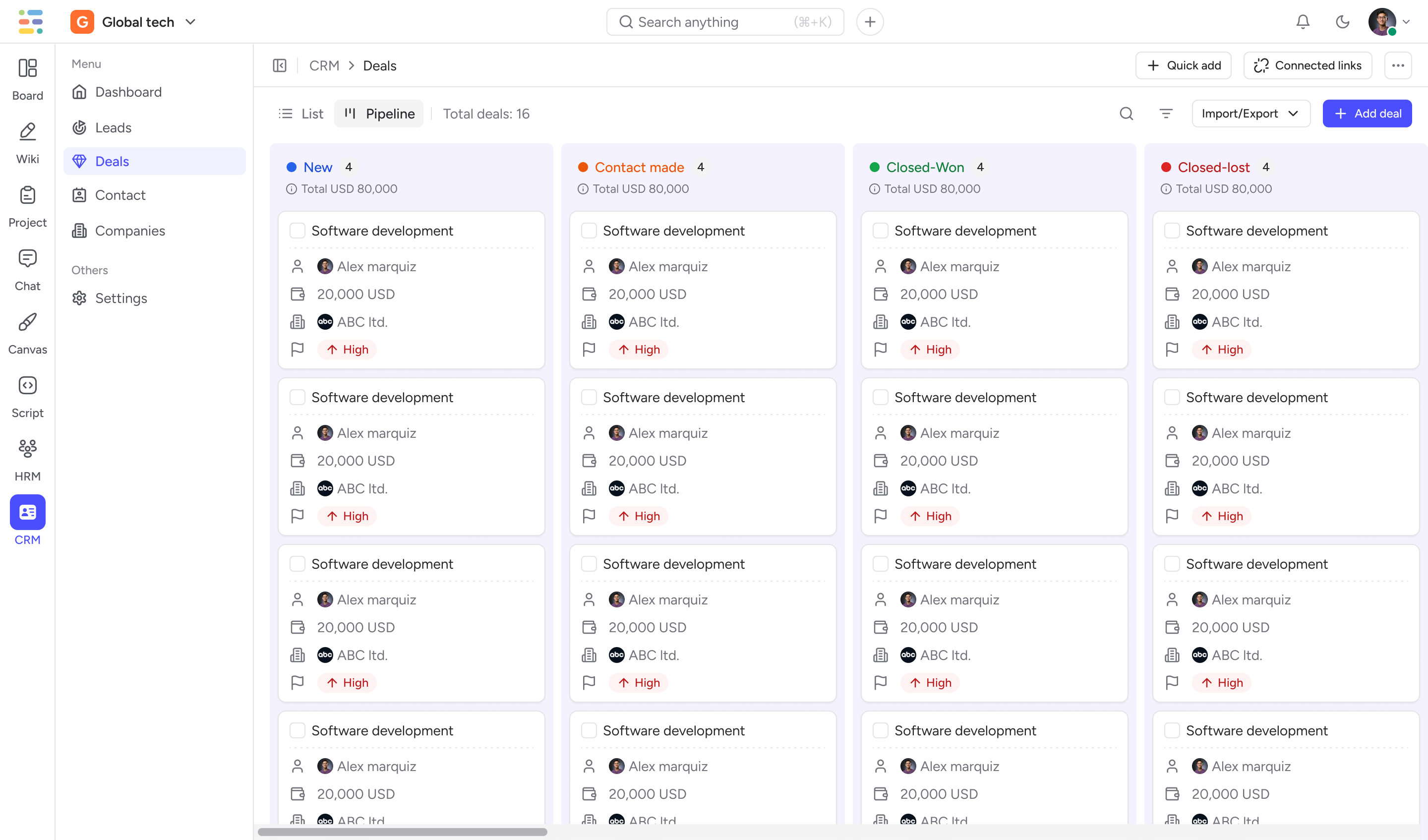
Companies store information about the organizations you work with. You can link multiple contacts, deals, and activities to a single company, giving you a complete view of the business relationship. This helps teams track account-level insights, manage B2B clients more efficiently, and understand how deals and communication flow across the organization.
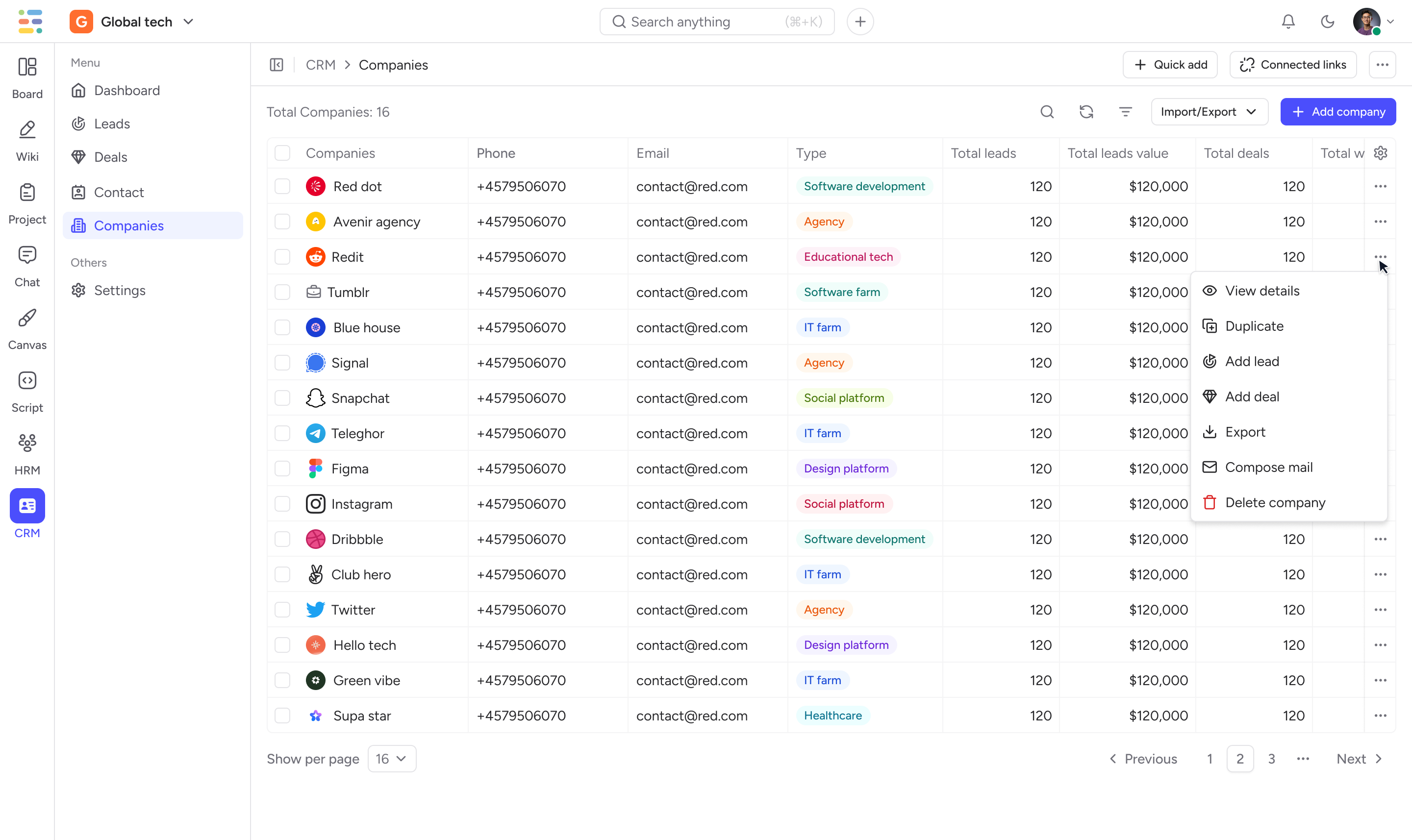
Contacts are the individuals you communicate with - customers, prospects, partners, or stakeholders. Each contact profile consolidates personal details, associated deals, companies, notes, and activity logs. With a structured contact list, your sales team can personalize communication and build stronger, more informed relationships.
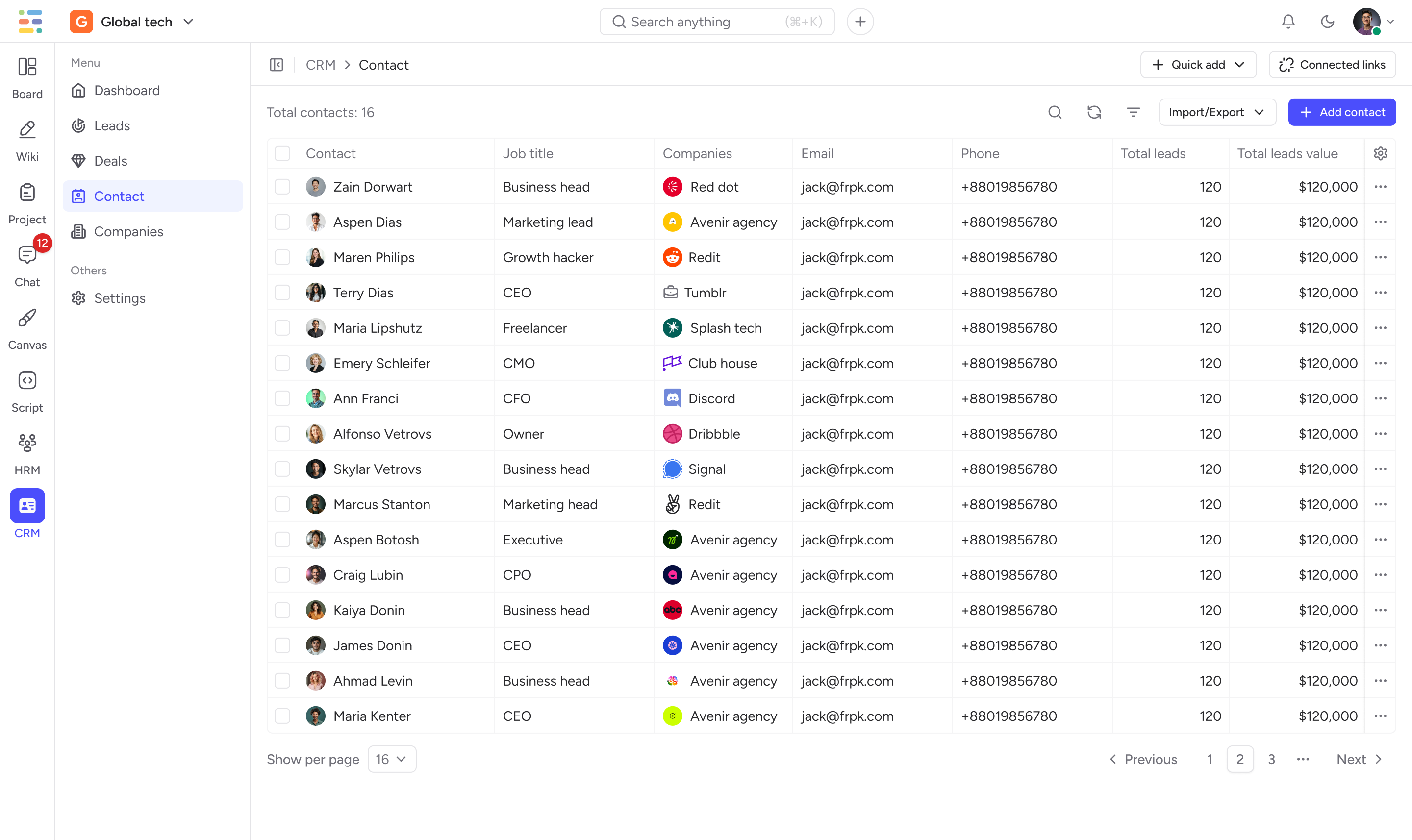
Pipelines represent your sales process from first interaction to closed deal. In Tixio CRM, pipelines are customizable with stages that match your workflow - such as New Lead, Qualified, Proposal, Negotiation, and Won/Lost. Visual drag-and-drop movement helps your team understand deal positions instantly, making it easy to spot opportunities, track progress, and manage the entire sales funnel.
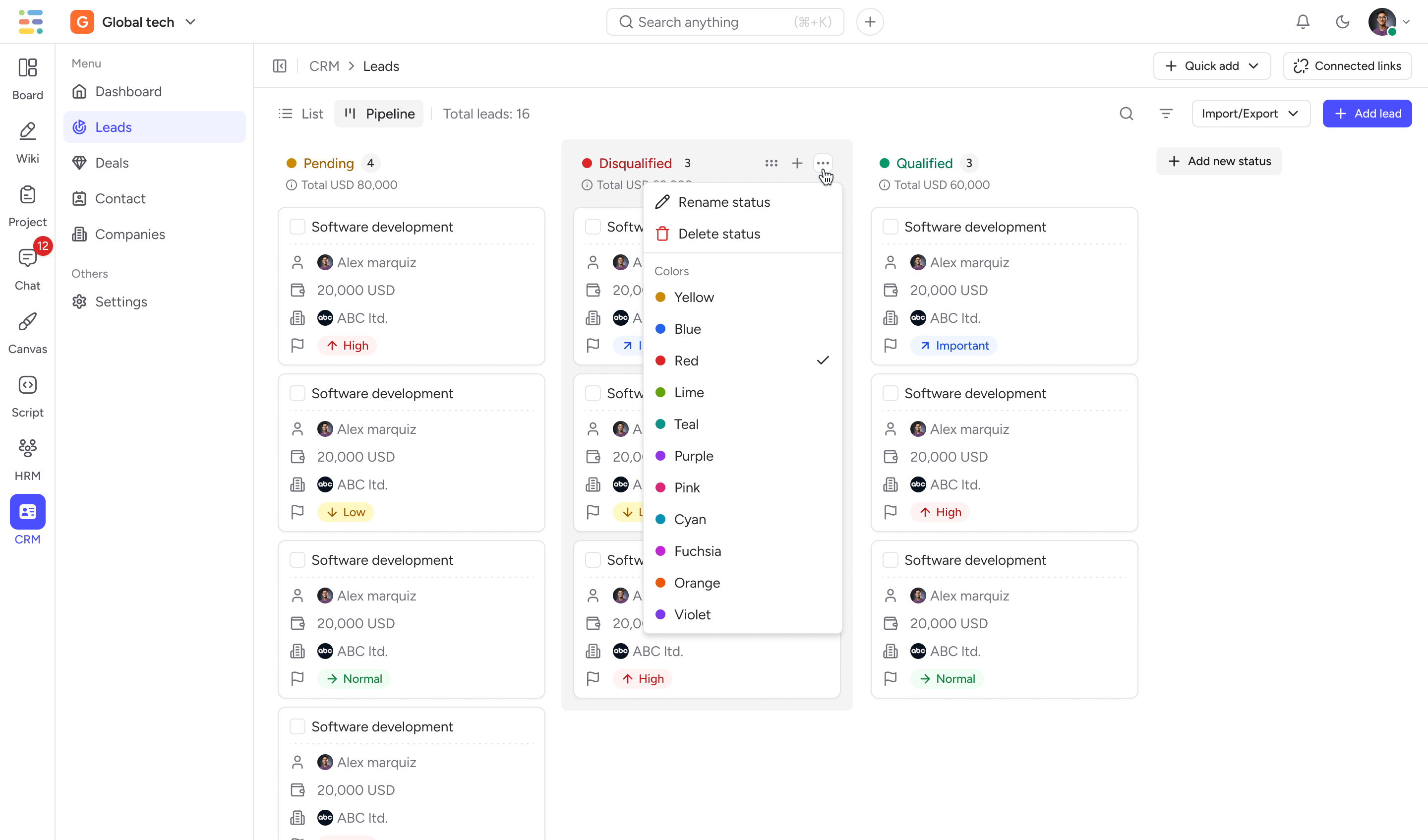
The Dashboard gives you a real-time, high-level overview of your entire sales process. It brings together your leads, deals, revenue forecasts, activities, and team performance into one clean, visual snapshot. Quickly see how many leads are coming in, which deals need attention, how your pipeline is progressing, and where opportunities may be stalling. With charts, metrics, and quick-access widgets, the Dashboard helps you understand the health of your CRM at a glance and make informed decisions without digging through multiple pages.
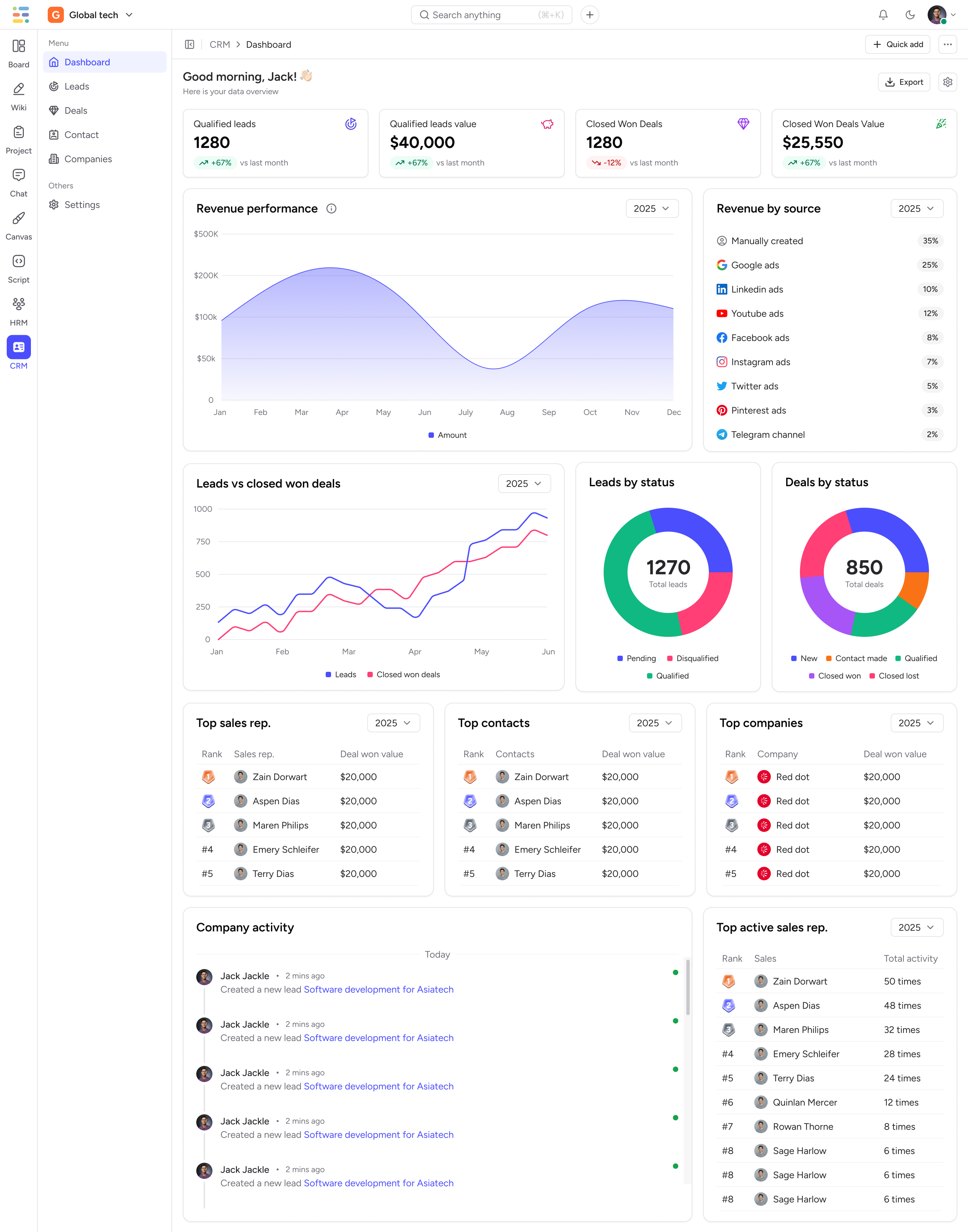
Tixio CRM integrates seamlessly with the tools your team already uses. Connect Facebook Lead Ads to capture leads instantly, use Zapier to automate workflows across 7,000+ apps, or create direct lead flows using webhooks. Integrations make it easy to centralize data, reduce manual entry, and make your CRM the single system where all customer information comes together.